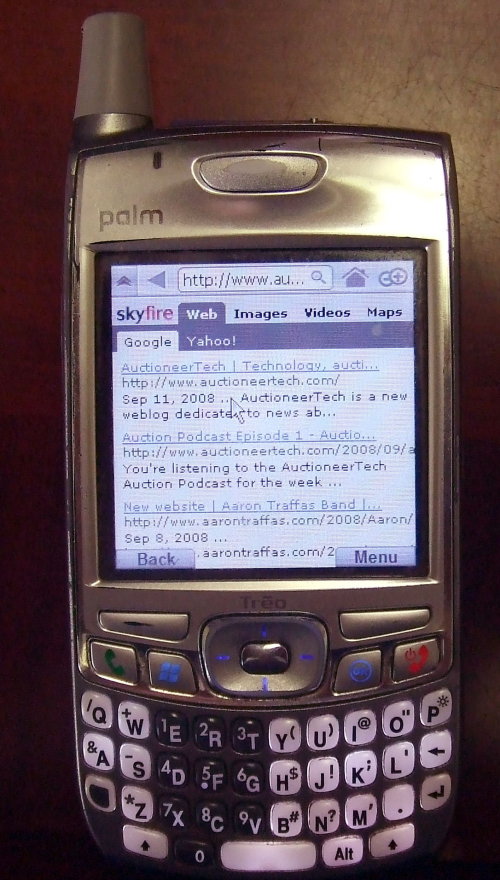You’re listening to the AuctioneerTech Auction Podcast for the week of 29 September 2008.
AuctioneerTech – Technology, auctions and auctioneers – auction tech for the auction industry
Hello and welcome to the fifth episode of the AuctioneerTech Auction Podcast, my name is Aaron Traffas. In this episode, we’re going to cover the PDF. I’m going to try to explain how to properly use PDFs on the Internet as well as give a couple of faster, easier alternatives to Adobe’s bloated Reader product and discuss some tools to create PDFs without having to use Adobe’s obscenely expensive Acrobat product.
The Portable Document Format or PDF is a file format created by Adobe in 1993. As of July 1, 2008, it’s a certified standard by the International Standards Organization, or ISO, which means that the format is open and published so that anyone can create it or use it.
The advantage that PDF has over other file formats is that it’s a good way to represent printed material exactly as the designer intended it. This advantage makes it good to use for contracts and brochures where the user doesn’t need to change the content and is willing to jump through some extra hoops to view the content in a layout that approximates the printed page. It’s a great format for designers to send to printers because it ensures that the content is displayed exactly as the designer intended.
The disadvantage that PDF has is on the Internet. The Internet isn’t a format that is supposed to resemble the printed page. Because the PDF format – for good reason – isn’t supported directly by any browser, the user must use a browser plug-in to view the content, souring the browsing experience. For this reason, the use of PDFs on websites should be limited to an optional content delivery mechanism.
An example of a very bad use of PDF is for a website selling real estate. The designer used PDF to send the property information document to the printer. The PDF is uploaded to the website and a link is placed on a sparse page that says “download property information document” for information about this property. This practice breaks the first rule of accessible website design, which is don’t force the user to use a plug-in or add-on to view content. Most browsers with the plug-in installed open the page in a new tab, breaking another first rule of web design which is don’t open new tabs or windows. Search engines index PDFs, but if you click on a search result that is a PDF you’ll be taken straight to the PDF which lacks a navigational system for the user to get to your main website.
An example of a proper use of PDF is for the same website to have every piece of information within the property document delivered as valid XHTML and CSS, which is the current best practice for building web pages. That site would then have an optional download for users who want to physically print the information about the property. In this case, the user can browse the property information at browser speeds rather than having to wait for and be confused by the loading of a plug-in. Even the example property contracts should be first delivered as a web page and then made available as PDF for users who want that method as an option.
The very best use of PDF is to not use it at all, instead delivering the content by XHTML and the layout by two different style sheets, one CSS for the screen and one for print, so that the website looks one way on the screen but when the website is printed it looks like the property information document. This is a more advanced website design technique that I’ll try to cover later.
To summarize, PDF has its uses. Just remember that as a content delivery system on the Internet it does fall.
Now that we’ve admitted that there are legitimate uses for PDF on the web, if, after analyzing the situation, PDF seems like the right tool for the job, here are some ways to make its use more painless and less expensive.
Adobe has two products related to PDF use and creation. Adobe Acrobat Reader is the free product that it makes available to everyone on all platforms to view PDF documents. Adobe Acrobat is the program that creates PDF files. As of the time of this recording, Adobe Acrobat Professional 9 for Windows is $419.99 on Newegg.com.
Now, why would I advocate the use of one free program over another? The answer is bloat. Adobe’s Acrobat Reader takes eons to load, making you wait to view the content that you realized wasn’t available any other way causing you to begrudgingly click the PDF link, or, worse, making you cuss the designer who surprised you by not telling you that the link on which you just clicked wasn’t to a web page but was actually to a PDF file. Adobe Reader’s install size is also nearly 20 MB. There are two free programs that are much smaller and much faster.
Foxit Reader is the best Acrobat Reader alternative I’ve seen. I’ve been using it for a couple of years and haven’t found an issues with it. It’s only 2.55 MB to download, which makes you wonder what Adobe is doing with their 20 MB. Occasionally, I’ve found that there are some PDFs that require an add-on to Foxit in order to view them properly, so each time I install it I take care to install the extra image decoders from the built-in update system. Here’s how to do it.
From within Foxit Reader, click Help then click Check for updates now. Select the “JPEG2000 and JBIG2 Image Decoders” option, then click add, then click install. The update checker will also allow you to install newer versions of the software when they are released.
For enthusiasts who are willing to sacrifice a few features for blazing fast speed of launch and viewing, Sumatra PDF is the answer. The installation file is just under 1 MB and the program itself has only a single executable file with no dependencies, so you can run it from a USB key if you’re traveling. If all you’re doing is viewing PDFs, you can save a few seconds by using Sumatra for normal viewing and falling back to Foxit if you come a cross a file that Sumatra can’t render or you need to complete the evil PDF forms.
Now let’s turn to alternatives to Adobe Acrobat. $419 is a lot of money. It’s really a lot for software, and when it’s for software that simply creates a document based on an open specification and there are free alternatives that do the same thing, it begs the question why anyone would actually purchase that software.
I started using PDFCreator back in the days of Windows XP. It served me well. It installs as a printer and whenever you want to create a PDF from any application, simply tell that application to print and select PDFCreator as your printer. A dialog box will then open, asking you where you want the file to be saved. It’s as simple as that. The latest version was just released last Friday, and boasts full Vista support.
When Windows Vista was first released, PDFCreator didn’t support it. I needed a free, Vista-capable PDF creation program and found it in CutePDF. I’ve been using CutePDF for Vista since Vista came out and have been quite satisfied with it. It functions nearly identically to PDFCreator. While I haven’t had any problems with it, it’s free but not open source like PDFCreator, so I’m probably going to migrate back to PDFCreator now that it fully supports Vista.
There are other PDF tools that fall outside the functionality of simple creation or viewing. Sometimes it’s necessary to make changes to a PDF when the source files aren’t available. Some people believe that PDF is a good choice when you don’t want the user to be able to edit the file. The truth is that because it’s an open standard, there really isn’t a way to effectively lock it down to prevent users from editing PDFs.
PDF Split and Merge, or pdfsam, is a program that will allow you to work with PDFs on the page level, allowing you to insert a page from one PDF between two pages on another, or join two smaller PDFs into one large PDF.
Lifehacker has a recent article about various PDF programs, and while their attitude towards PDFs is a little more positive than mine, the article does a good job listing programs and services that let you do neat things to PDF files.
I’ve covered some of the free and open source PDF tools here, and while there are several others I’ve probably missed, there are many, many commercial tools that are quite inexpensive compared to Acrobat. There are also web-based services that can do the same.
Many of these podcasts are based on similar articles I’ve posted to auctioneertech.com. Since I posted the similar articles on PDFs last week, my friend Stuart posted a comment both seconding my recommendation of PDFCreator, as well as reminding us that OpenOffice has a feature built-in to it that allows native saving of documents as PDF. That means that if you take the advice from a previous episode and use OpenOffice, you can simply save as a PDF without having to use a separate program to create one. Thanks, Stuart, for the comment.
That’s it for episode four. With each new podcast I record I find I’m having more topics from which to choose. Also, I’m hoping October will bring the first live auctioneer interview, so I’m looking forward to what next month will bring.
You’ve been listening to the Auction Podcast from AuctioneerTech. If you have suggestions, questions or comments, or are interested in being a guest, please let me know by going to https://auctioneertech.com/feedback and leaving a message. You can also post public comments about this or any other episode, as well as find show transcripts, on the auction podcast page of auctioneertech.com.
Thank you for listening. Now go sell something.
Podcast: Play in new window | Download
 MozBackup
MozBackup