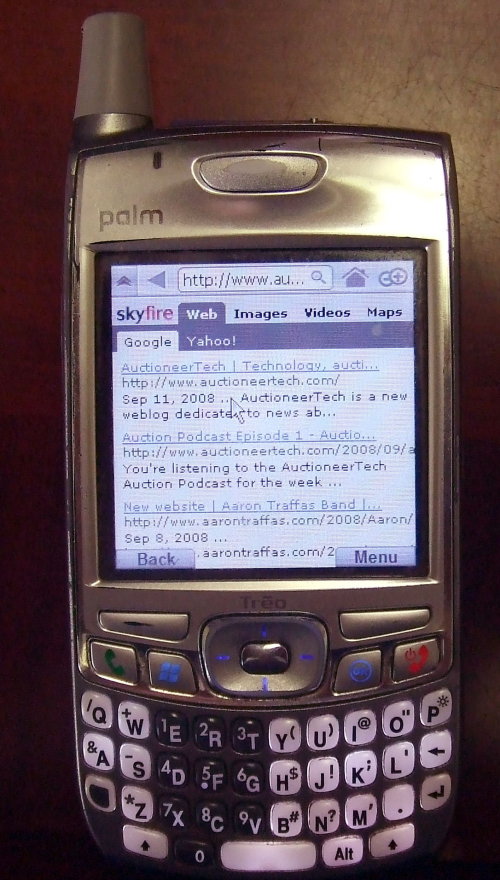As I was browsing my daily news feeds this morning, I came across an article about Skyfire.
I got my Treo 700wx based on Windows Mobile 5 in November of 2006. Its coolness lasted for several months, but I started wanting for more when the iPhone and Windows Mobile 6 came out. The biggest missing pieces from my phone’s browsing experience were Javascript and Flash. Skyfire is a browser for Windows Mobile and Symbian operating systems that just rewrote the rules.
Flash support
It supports true Flash and AJAX. I just watched my Auctioneer Tech YouTube video on my Treo in the Skyfire browser.
Search
It has a single address bar at the top that functions like the bar in Chrome that allows you to enter a website or a search query. The searches are displayed in a custom-skinned results page that, by default, lists results from Google. At the top is a tab that lets you quickly switch to results from Yahoo! without re-keying your query. It also offers to add this search bar on your home page, allowing for quick searches without loading Skyfire first.
Interface
One of the biggest secrets of effective use of the Treo is leaving the stylus in the holder. Using the stylus slows you down. The problem with browsing with Internet Explorer on Windows Mobile is that using the four-way navigational selector on the Treo left you at the mercy of the tab-stops built into web pages. It was clumsy, but still better than navigating with the stylus. Skyfire gives you a mouse. Or at least a pointer that is controlled by the four-way selector. It lets you browse the web as you would on your PC, allowing zoom similar to Safari on the iPhone and iPod Touch.
Speed
What Google Chrome is to a PC, Skyfire is to a PocketPC. The speed gain is amazing. This gain is accomplished by the rendering being performed on the server side. Skyfire’s servers take the page you’re trying to view, render the content, compress it and send the rendered information to your phone. This process means that the phone is simply displaying content, not deciding based on the code how that content should be displayed on the page. The user agent reported to the web server is Firefox 2 on Windows XP, so it looks like they’re using Gecko to render. Want to be blown away by numbers? Look at the speed chart posted by MacRumors.
I’m fewer than 20 minutes into being a Skyfire user. I’m bound to eventually find something I dislike about it, but right now I can’t imagine what that something may be. If you want to turn your Windows Mobile browsing capabilities into something much closer to the iPhone – arguably better since the iPhone doesn’t support Flash – then I definitely recommend installing Skyfire. If you find something you don’t like about this browser, let me know in the comments.