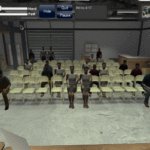Over the last few days, I’ve had several conversations with auctioneers about Google Docs and Dropbox. There seems to be a misconception that they’re operating in the same space and that you can replace the use of one with the other. There are very important differences between these two products. I use both regularly and intend to provide two easy rules to help you get the best use out of each.
- Use Google Docs
- If Google Docs doesn’t work or doesn’t make sense, try Dropbox
Google Docs
If you’re working on a document, spreadsheet or presentation, Google Docs is the answer. If you’re collaborating with others in real time, Docs is the obvious answer because it’s really the only answer. Docs wraps up a document editor like Word, a spreadsheet like Excel and a presentation system like PowerPoint in a single, browser-based service that uses secure cloud storage. This means that you don’t have to worry about your recipients having Microsoft Office or not – anyone with browser can access the documents.
It allows very granular sharing control, allowing you to grant read or write privilege to specific users or to anyone with the link. Distributing documents with Google Docs is easy. Simply grant read-only privileges to anyone with the link and email the link to the people with whom you wish to share. If it’s a confidential document, simply use the built-in sharing controls to submit an email list of only the people you wish to obtain the documents and those recipients will have to log in to view them. It’s much more polite than sharing with Dropbox since it doesn’t create new folders on the hard drives of your friends or colleagues. Moreover, using Google Docs means anyone will have the ability to view it natively, rather than having to convert your Microsoft Office document to Google Docs or LibreOffice.
You can upload any kind of file to Google Docs, making it a great alternative to services like YouSendIt or WeTransfer. Simply upload the file and get the public link. Your recipient will appreciate the direct link rather than having to use a clunky, third-party service.
Dropbox
Dropbox is best thought of as a personal file repository that’s backed up. I see it used for document collaboration, and it is really inferior to Google Docs for the reasons listed above. In addition, two people can’t work on the same file at the same time in Dropbox and expect the changes to be properly merged. Dropbox is much better suited to be used to synchronize your own files among multiple computers.
Dropbox’s strength is in the software that runs automatically on your computers. When you make a change to one of those files, those changes are replicated among other Dropbox installations. If you’re working on an office document and make a change to a document you’ve shared with someone else who is also making changes, you’ll end up with two versions of the file and the need to merge those changes manually.
When you share a Dropbox folder with someone, that folder exists in her Dropbox account until she leaves it. If she’s anything like me, she likes a well organized and uncluttered Dropbox, so asking her to use Dropbox when Google Docs would have sufficed can be quite annoying.
While Dropbox isn’t very good for collaboration on office documents, it does work well for pictures and video. The latest versions of Dropbox allow instant upload for smartphone pictures directly from the phone app as well as automatic import of media from memory cards.
The right tool for the job
Dropbox is great for media like videos and pictures. It’s great for documents you need to keep offline and private. While it works to share office documents, it’s clunky, annoying and inferior to Google Docs. Google Docs is great for document distribution and collaboration, as well as sending large files, but doesn’t work well to share lots of media like movies, photos and music.
Dropbox and Google Docs are great, free tools. I use both each and every day and can’t see how I ever got along without them. Hopefully this article helps disambiguate the two and gives you a better idea of which tool is appropriate for which job.






 Virtual Auction
Virtual Auction