- Reclaim screen real estate with Firefox tweaks
- Mozilla Weave – synchronize Firefox among multiple computers
- AuctioneerTech Firefox add-on collection
Mozilla Firefox is an open-source web browser that is popular for its security, third-party add-ons called extensions, and it’s speed relative to the current dominant browser Internet Explorer. Today we embark on a three-part series about making Mozilla Firefox usable.
Our biggest beef with web browsers today is the amount of space used by the browser. For every pixel the browser uses for title bar, menus and other components, one fewer pixel can be used for the browser’s primary function of displaying web pages. This need for thin browsers is especially apparent on netbooks, where vertical pixels are at a premium. As shown above, a stock installation of Firefox uses a ton of unnecessary space from the top of the title bar to the start of the web page. Fortunately, Firefox can be made to take up the least real estate of any browser, and all it takes is a few simple steps.
- Rearrange the buttons
- Turn off the Navigation and Bookmarks toolbars
- Turn of unnecessary tabs
- Install Classic Compact extension
1. Rearrange the buttons
Let’s begin. Step one is to rearrange the buttons. As you can see in our starting screenshot, there is a bunch of extra space in the menu bar – space enough to include the complete contents of the navigation bar, especially when you consider that most of us use Firefox on wide monitors. To make the change, click View > Toolbars > Customize. Once the customize dialog box is open, you can simply drag and drop the buttons and the address and search boxes from one location to another.
2. Turn off the Navigation and Bookmarks toolbars
Once everything is moved out of the Navigation toolbar, you can turn it off. We like to turn off the bookmarks bar as well, as we’d much rather have the extra space than the training wheels that are browser bookmarks. If you like the bookmarks, you might consider installing the Tiny Menu add-on which replaces the menu items with a single drop-down menu, allowing you the space to merge your bookmarks to the menu bar just like the navigational elements.
Here is a screencast showing steps 1 and 2 in action.
3. Turn off unnecessary tabs
Older versions of Firefox didn’t show the tabs bar unless there were more than one tab open. Recent releases of the browser now show the bar, even if you’re only using one tab. This annoyance is easy to fix. Click Tools > Options and then select the Tabs section. Uncheck “Always show the tab bar” as shown here.
4. Install Classic Compact
The last part of the screencast shows the checking of the ‘Use Small Icons’ box, but for our tastes that option doesn’t go far enough. Fortunately there is a third-party add-on called Classic Compact that does a great job of making the buttons use enough space to be useful and no more. Installation is very simple. Click Tools > Add-ons and search for “Classic Compact” in the Add-ons search box that comes up. Once you install it, you’ll be prompted to restart Firefox.
After completing these four steps, you’re leave with a very lean browser that properly devotes as much space as possible to the content you’re viewing. Here’s our finished product.
Have you figured out how to optimize other browsers? Let us know in the comments.
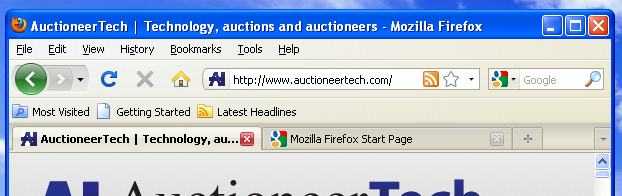
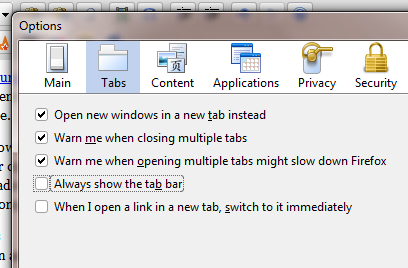
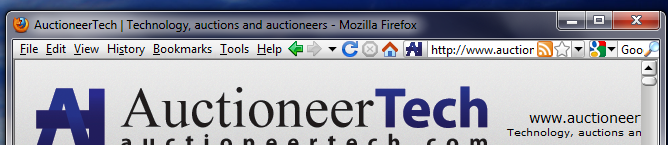
By brandonhowe 25 November 2009 - 11:47 am
It is aggravating to lose so much valuable screen real estate to all of these buttons, esp with monitors moving to a widescreen format vs their more traditional squarish shape.
I have experimented with turning off all of the buttons and using only the tab bar (roughly a 60px gain, but nice for screenshots and gis websites). I just need a way to move tabs into the title bar space. Using keyboard shortcuts eliminates the need for buttons anyway.
Cmd+L for the Location Bar, Cmd+K for Search, Cmd+R to reload, Cmd+T for new tab, 3 finger swipe to go back (Cmd+Left Arrow works too), etc.
The biggest problem with turning all of that off is that it turns off the bookmarks bar, which I enjoy. Maybe I should work on the shortcuts for those as well.
By Mony 4 December 2009 - 9:31 am
I too dont like Firefox with major part of the screen occupied by the buttons. I think Firefox is working on it in their release 4. I am happy to find an add on does the job easily.
By AuctioneerTech Firefox add-on collection | AuctioneerTech 4 December 2009 - 9:25 am
[…] commentsComments This entry is part 3 of 3 in the series Fixing FirefoxFixing FirefoxReclaim screen real estate with Firefox tweaksMozilla Weave – synchronize Firefox among multiple computersAuctioneerTech Firefox add-on […]
By Mony 4 December 2009 - 2:31 pm
I too dont like Firefox with major part of the screen occupied by the buttons. I think Firefox is working on it in their release 4. I am happy to find an add on does the job easily.
By Whiten Your Teeth with GIMP – Tutorial | Consumer Report Digest 24 December 2009 - 9:11 pm
[…] everyone lets party like a rock star rockstar sean paul ownage …Related BlogsRelated Blogs on cmdReclaim screen real estate with Firefox tweaks | AuctioneerTechRelated Blogs on crackJoboshare DVD Ripper Platinum 2.7.7.1218 keygen crack patch serial …Crack […]