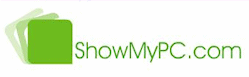 As a provider of tech support to users who are many miles away, one of the most valuable tools in the box is remote access. The ability to control the computer of a remote user to walk him through software installation or troubleshooting has greatly increased the accuracy and speed of support.
As a provider of tech support to users who are many miles away, one of the most valuable tools in the box is remote access. The ability to control the computer of a remote user to walk him through software installation or troubleshooting has greatly increased the accuracy and speed of support.
On the other side of the coin, as a business person it’s important to hold online meetings where multiple users can see my desktop and the programs or presentations I’m running.
There are many providers that offer these services. GoToMeeting and WebEx are two products geared to meetings, but they also charge for the services. I frequently use LogMeIn for remote access to computers on which I’ve been able to install the free client and the service allows me to remote in and control anything on that machine. It doesn’t work well for instantaneous remote access, because it requires the client be installed ahead of time. LogMeIn has other services, such as meetings and a neat VPN system, but those other services require payment.
ShowMyPC is a solution that bundles standard, open source and secure SSH and VNC software together in a single, small program that you run upon download. You don’t have to register; you don’t have to login. For remote access, simply run the small file on your machine. Have the remote user run the same small file. The remote user selects the option to show her PC and the program generates a random and secure password which she can read to you over the phone or copy and paste into an instant message. You enter that number on your computer and you’re instantly connected. It’s quck and easy and doesn’t require any software to be installed on either machine.
The meetings are just as easy. You enter your email address and a password when you create the meeting and tell the attendees that information. They can then login and see everything you’re doing on your screen. Combine the meetings with Skype, which is a voice chat package that offers free Skype-to-Skype calling, and you have an audio-video conference that doesn’t cost anything. Take it one step farther and use previously-mentioned Ustream to broadcast the audio and video, and you can have one feed that carries your face and voice and another that carries what you’re doing on your computer’s desktop.
ShowMyPC also offers the option to install a client so you can access the computer remotely without anyone being on the other end. They also have some premium services for which they charge, but most of their free services cost money when you use one of the other providers mentioned above.
Here’s the official description from the ShowMyPC website.
ShowMyPC is a Community providing tools and services for Online Meetings and Collaboration.
Users can help, present services to multiple users, or provide one on one remote support.
As we get busier and as fuel costs increase, the ability to control any computer or show your computer’s desktop to anyone is crucial. ShowMyPC makes it free and easy to do both.
Do you use something else for your collaboration needs? Leave a comment and let us know.
By Bill T 1 December 2008 - 7:53 pm
There’s something that’s a lot simpler than ShowMyPC. I’v been a long-time user of LogMeIn Rescue, but I’ve switched over to a service called Techinline Remote Desktop (http://www.techinline.com) It doesn’t even require any installation or downloads, all the client does is go to your website (service is fully customizable), clicks a link, gets a number which you punch in on your end, and that’s the connection. Even though it’s not as fully featured as LogMeIn, it’s more than enough for straightforward remote support and is the easiest service to use out there these days
By Bill T 1 December 2008 - 2:53 pm
There’s something that’s a lot simpler than ShowMyPC. I’v been a long-time user of LogMeIn Rescue, but I’ve switched over to a service called Techinline Remote Desktop (http://www.techinline.com) It doesn’t even require any installation or downloads, all the client does is go to your website (service is fully customizable), clicks a link, gets a number which you punch in on your end, and that’s the connection. Even though it’s not as fully featured as LogMeIn, it’s more than enough for straightforward remote support and is the easiest service to use out there these days
By Maria Jones 25 January 2011 - 5:59 am
RHUB is another alternative http://www.rhubcom.com. It’s an appliance based remote support and web conferencing solution that can be internally hosted.
By Eugene Morello 28 February 2012 - 5:20 am
You may also want to try free Ammyy Admin
http://www.ammyy.com
It doesn’t require installation or specific config. It works behind gateways NAT without port mapping as well as within one LAN.
Good alternative though!
By Michael Smith 21 November 2013 - 12:31 am
Use free Aeroadmin and stop torture yourself.
http://www.aeroadmin.com