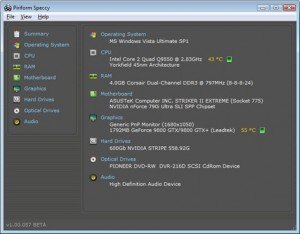See the bottom of this post to play this episode directly or subscribe using iTunes or Zune or your favorite podcatcher on the Auction Podcast page.
Hello and welcome to the Auction Podcast from AuctioneerTech. Today is Thursday 18 February 2010. My name is Aaron Traffas and today I’m going to examine branding as it relates to a web presence, looking at the best ways to configure websites, email and blogs. This content originally ran as a three-part series in January on auctioneertech.com and began with part 1, domain names.
The choices you make for your domain name begin begin to build your brand before you think about designing a logo or writing a word of copy. There are some rules to follow when choosing a domain name for your site, and the first is to select a .com top level domain. A top level domain, or TLD, is the last part of the website address. .com, .net, .org were among the first and are still the most common TLDs in the United States. Unlike some other TLDs like .gov and .mil, anyone can register new domain names with .com, .net and .org without restriction. The .com TLD is for companies or commercial endeavors. .org is for non-profit – you guessed it – organizations, while .net is for more personal projects that aren’t as official as .com or .org. There are now many other TLDs, and the Internet Corporation for Assigned Names and Numbers, or ICANN, is planning to begin to allow essentially an unlimited number of new TLDs soon, increasing the number from perhaps 100 current TLDs to possibly thousands.
The problem is that nobody remembers websites that don’t end in .com. Now you’re going to object, reminding us that the new domains offer specialization. “But .pro would be a great choice since I’m a professional!” No it wouldn’t. Professionals choose .com. “But .ca is available and I’m located in California!” Your location doesn’t matter. If you’re in the United States and selecting a business or commercial website, .com is for winners.
The second rule when selecting your website is to own the domain that matches your company name. “We’re a US company and someone already has aaaauction.com, .us works just as well, right?” No it doesn’t. If someone already has the .com name for your company, you absolutely need to change your business name. That’s how important it is that your domain name exactly matches your company name. If your website is kansasbid.com, make sure that your company name is Kansas Bid and vice versa. If you try to get cute with your domain name, or add hacks like hyphens or underscores, few will remember it.
Rule three is that shorter is better. If your company is named for you, your first and best bet is your last name. In other words, if my auction company is called Aaron Traffas Auctioneers, I would look for traffas.com. It suffers from being difficult to spell, but I’d get around that problem by registering travis.com, traffis.com, trafas.com and so on, having each of the alternate misspellings point to the main account. However, since traffas.com is taken, I’d settle for aarontraffas.com, knowing that it was a little less desirable than traffas.com but not quite a deal breaker.
However, let’s say that I run John Smith Auctioneers. Obviously smith.com is taken. Obviously johnsmith.com is taken. Do I look for johnsmithauctioneers.com? Now I’m getting into the problem of a lengthy domain name. The longer the name, the more difficult it is to predict misspellings, the harder it is to fit on business cards, the harder it is to read on billboards, and – worst of all – the harder it is to get customers to remember the site. They’ll ask themselves if it was it johnsmithauctioneer.com? Was it johnsmithauctions.com? They’ll never think to ask if it was .net or .org or .us or .idiot.
Rule four – own your domain name. This problem is rampant within the auction industry. Many auctioneers are approached from an upselling [read:predatory] website hosting company with a sales pitch that goes something like this. “We’ll host a website for you and even register your domain name so you don’t have to deal with a registrar or mess with any of that techy stuff.” I really like it when they use the word techy, by the way. The company then registers your domain name for themselves and creates your website. Should you ever wish to leave, you can’t simply point your domain name to another provider because you don’t own it, they do.
Find out if you own your domain name. Go to http://www.whois.net/ and enter your website. Sometimes, as in the case with Network Solutions, it will tell you you have to go to the registrar used to register the domain name to see who owns it. Stay with me. This exercise is important. Your website provider can be listed as the technical contact, but you must be listed as the registrant or you don’t own your website.
Rule five is that CamelCase isn’t for websites. This rule isn’t necessarily about selecting your domain, but it’s about how you present it to your users. It will probably generate some opposing comments, but I feel it’s both true and important. Websites are case-insensitive. That means that auctioneertech.com in all lower case is just as valid as AuCtIoN – you get the picture. Why don’t I write my website using CamelCase with the A of auction and the T of tech capitalized since that’s the way it looks in my logo? Because websites should ALWAYS be written exclusively in lowercase. Writing your site using intermittent capital letters may make it seem easier to read, but it also makes you seem a little less – to use the word from our patronizing, predatory salesperson from earlier – techy than the competition. Your customers notice the details, don’t give them the opportunity to think less of you or your company because of something as simple as how you write your domain name.
In summary, your website is the most important marketing component to your business. While many people will come to your site by clicking a link, far more will visit your site because they saw your website in an ad or because they’ve been there before. Make it easy for them not only to remember, but to guess. The first thing we web users do when trying to load a site is to type the company name and add .com. If that doesn’t work, if we’re interested enough we may look it up to see what it was supposed to be, either by referencing the ad or searching in Google. In this case, it’s already a strike against the site and the milk is a little more sour before we’ve even arrived at our destination.
Now that we’ve selected our domain name, let’s look at how we can use our email address to strengthen our brand. An email address has two components; the first part is the user name and the second part is the domain name, which usually matches either your email provider or your website.
The worst mistake you can make to turn customers away is to use something other than your name for the user name. This mistake was the at the top of the list in a recent survey, the link to which is available in the transcript for this podcast at auctioneertech.com. sxygrl47 and ladybug_lover worked great for user names in college, but now it’s time to use first.last or firstlast or just your last name. If you have an address that is checked by more than one person, such as a generic company address, then it’s okay to use something like auction or info as your user name, but don’t use that catch-all address for your official company account unless it is actually checked by more than one person. That’s also not the address you should put on your personal business card.
Outside of the above offense, few other concepts seem more obvious than the importance of having an email address that matches the domain name of your website. Nevertheless, I still see some auctioneers who advertise to their customers a generic, free addresses from email providers such as AOL, Hotmail, MSN, Live, Gmail – or worse, from their Internet service providers such as Cox, SBC Global or Comcast.
Using one of these free providers for a personal email account is okay, though it’s much more fun to spend the 10 bucks and register a domain name for yourself or your family to use for your personal email needs. Using an email address for commercial purposes that doesn’t match your domain name is simply unprofessional.
Your website IS your brand. Why on Earth would there be any benefit in advertising an address that doesn’t include your brand? Reasons I’ve heard cited for using a generic email account for business include the following.
- I’ve always used this address
- I have multiple domain names
- Using Gmail makes me seem cutting-edge and hip
- I don’t know how to set up email for my domain name
- I like the tools offered by this provider
- I want synchronized Outlook but don’t want to host my own Exchange server
None of these reasons justifies letting customers see an email address that doesn’t include your brand. The only reason listed that doesn’t involve lack of configuration or simplicity is the idea that customers somehow perceive Gmail users as advanced. This is true, but only in comparison with other free email providers. We all like to make fun of AOL and Yahoo users, but consumers equally ridicule Gmail users who use Gmail for business. It’s assumed that these users are either too lazy or don’t know how to set up their own, branded email addresses.
The solution is simple. Use a service like Gmail – Google Apps for your Domain is a particularly excellent choice – or use a company that provides hosted Exchange server to allow you to have one powerful interface to check all your email accounts. It’s very simple to configure addresses from one or many domain names to have email delivered to one location. Through the use of rules in Outlook or filters in Gmail, you can easily keep track of all your emails from all of your accounts in one central location. When properly configured, each email you send will appear to come from the appropriate account. The methods to this configuration are outside the scope of this podcast and will depend on your registrar and your web host, but there are many free tutorials available to make your email do what you want it to do for you.
I’ve actually met auctioneers who have removed the website from business cards, relying on different colors to make the domain in the email address stand out, thereby conveying both an email address and a website on one line. This leap of faith that customers will recognize this strategy isn’t for the weak-of-heart, but it’s an innovative idea, nonetheless.
When is it okay to use an email address for business that isn’t matched to your domain name? There are two scenarios.
- You’re unemployed
- You don’t have a domain name yet
If the first is true, you’re probably not using it for commercial purposes unless it’s to send, and receive responses from, resumes. In this case, a Gmail account – or, better yet, [email protected] – will lend the most professional impression to a prospective employer. If the second case is true, press pause, think about what I said in the first part of this episode, and buy a domain name. The first year’s registration costs less than having your logo embroidered on a shirt, and it’s many orders of magnitude more valuable and important.
Your domain is your brand. Your email address is an obvious and easy way to promote your brand and show your customers that you run a professional organization.
Now that I’ve discussed domain names and email addresses as they relate to your brand, let’s take a look at your weblog. The same concepts that apply to your domain names and your email addresses absolutely apply to your blog.
Like email addresses, it’s really easy to get a free blog. Free blog providers include WordPress and Blogger. These free blogs assign a subdomain, which is the part of the domain that comes before the primary domain name, lik e yourauctionblog.wordpress.com. Some, like WordPress, even allow you to assign a custom domain name to your blog. This free blog approach is really great if you’re blogging about your grasshopper collection or you want to keep a diary of your trip to the museum of bad marketing tactics, but if you’re blogging for business, you need to have your blog hosted professionally.
Your blog should be branded. Your domain IS your brand. Your blog needs to exist on your website in order to be properly branded. This rule means that the free sites are out of the question – unless you actually work for WordPress, your blog shouldn’t include wordpress.com in the domain name. Assigning a separate domain name to your blog is certainly better, but it still misses the target of hosting your blog on your primary domain.
But wait! I’ve been singing the praises of WordPress for years, why would I say WordPress is bad? The answer is that wordpress.com is a commercial service that will host your blog. wordpress.org is a site that hosts the WordPress software that you can download for free and install on your own website. By installing the software, you can leverage the power and ease-of-use inherent to the WordPress package while allowing your customers to go to yourwebsite.com/blog or blog.yourwebsite.com. By having a custom WordPress theme created, the user experience can be seamless among your auction calendar, your static pages and your blog.
WordPress isn’t the only blogging software that you can use on your website, but it’s certainly my favorite. Your web host may have different software that can just as easily and quickly be installed and configured to allow you to post your articles and news by simply logging in and typing.
Internet branding is simple. While it may be easier to simply grab a free account from somewhere, it’s by far more professional to have a comprehensive, congruent presence that is consistently branded to provide a seamless user experience.
That’s it for episode 21. Did I miss something? Am I wrong about something? Leaving a comment on auctioneertech.com is much better than replying on Facebook or Twitter to tell me about it. Remember, it’s all about unification of the brand.
You’ve been listening to the Auction Podcast from AuctioneerTech. If you have suggestions, questions or comments, or are interested in being a guest, please let me know by going to www.auctioneertech.com/feedback and leaving a message. You can also post public comments about this or any other episode, as well as find show transcripts, on the Auction Podcast page of auctioneertech.com.
Thank you for listening, now go sell something.
Podcast: Play in new window | Download
![National Auctioneers Association [logo] National Auctioneers Association](https://auctioneertech.com/wp-content/uploads/2010/03/xnaa_logo.gif.pagespeed.ic.U0ZVurV7aY.png) The National Auctioneers Association, since early last October, has been offering a series of netcasts called Industry Insights. The presenters for these netcasts are sourced both from within and without the auction industry, and cover a wide range of topics. Each presentation lasts approximately 20 minutes, after which time there is a period of discussion and questions.
The National Auctioneers Association, since early last October, has been offering a series of netcasts called Industry Insights. The presenters for these netcasts are sourced both from within and without the auction industry, and cover a wide range of topics. Each presentation lasts approximately 20 minutes, after which time there is a period of discussion and questions.