You’re sold. You’ve read something or heard something that tipped you off to the fact that netcasts and virtual meetings don’t have to cost an arm and a leg. You’ve created your Dimdim account and are preparing for your first presentation. What do you need? What should you do?
Login early and install the screencaster plugin
Dimdim has a special browser plugin that’s needed to show your screen. If your presentation involves more than just a slide show, you’d better account for the quick and easy installation of the plugin so you’re not surprised by it during the presentation.

- Image by theother66 via Flickr
Test your webcam and Flash version
It’s really easy to login to Dimdim and make sure that your webcam is working properly. Create a test presentation with just yourself and be sure that you’re prompted for camera access. If you approve it and can see yourself on your screen, everything is working great. Don’t wait until the day of your presentation to test your hardware, and while you’re at it be sure you’re using the most up-to-date version of Flash. Secunia is a great tool to be sure all your plugins are updated.
Use wired broadband
Dimdim does a good job accounting for limited bandwidth, but if your presentation is important in any way, you need to get serious about it. Find a hard-line broadband connection that is connected by cable or DSL. If you’re in a bind and you’re wanting to show something to your coworkers, then you can probably get away with using your computer’s wireless adapter or even Sprint or Verizon mobile broadband. If, however, it’s important that your presentation doesn’t experience dropouts or, worse, disconnections, then find a real Internet connection.

- Image by Sarahnaut via Flickr
Get a headset. Really.
While Dimdim can rely on a bridge line, Dimdim is much better when you use the computer audio with one caveat: that you have a headset. If a single person with a microphone in a presentation doesn’t have a headset and is instead relying on the computer speakers and the mic that is built-in to the computer, problems are eminent. The sound coming out of the speakers is picked up by the microphone and creates an echo for all in attendance. If you don’t have a headset mic, and can’t run to Walmart or Best Buy and get one, you should postpone your presentation until you have one for the sake of everyone.
Get a second computer
Your presentation is most likely going to be a PowerPoint presentation, a screencast, or a combination of the two. In any case, you’re most likely not going to be able to view the chat or your video while you’re presenting. It’s always good to be able to monitor what’s going on, so it’s in your best interests to set up another computer right next to the one from which you’re using to present. It doesn’t take much – borrow a friend’s netbook if you don’t have one – but it’s quite worth the piece of mind to have a monitor so you can see your presentation through the eyes of the audience.
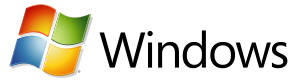
- Image via Wikipedia
Get Firefox on Windows
You have a Mac. You’re cool. Now use it as your second computer from which you can monitor your presentation that you’re giving from Firefox on Windows. Dimdim is awesome in that it’s cross-platform and works on many different environments, but a public presentation is no time to risk things going wrong simply to demonstrate that you paid more for your computer than everyone watching. Linux users, this rule goes for you, too. Grab a Windows computer and launch Firefox to give your presentation.
Best practices
Any presentation should be a two-way communication. Dimdim’s chat tool is a very obvious way to watch the reaction from the audience. Having a speakerphone connected to Dimdim’s bridge line is another way to be sure the audience can ask a question or make a comment about what you’re doing. Be sure, of course, that the phone isn’t loud enough to be picked up by the microphone on your headset.
Dimdim is a fantastically simple and reliable product, but it’s pretty easy to overlook any of the points listed above and end up with problems ranging from minutes lost doing troubleshooting to entire presentations that aren’t viable or aren’t recorded. Good luck.
By Ryan George 28 December 2009 - 1:28 pm
I will get a headset before my next presentation.
Macs will run circles around peecee's in video, photo, and audio editing. Don't hate.
By Aaron Traffas 28 December 2009 - 2:36 pm
I don't hate, I laugh. While it perhaps used to be true many years ago, the notion that Macs are somehow superior to PCs when they have the same hardware and the same software is ludicrous. If you're running Photoshop on an Intel chipset, then isn't the difference only the operating system? The Mac operating system is a huge detriment to anyone who wants to efficiently use a computer, and I know many professional graphics designers and audio engineers who left Macs behind long ago because they want to use their computers, not be told how the computer wants to be used.
Apple recently announced that smoking voids the Macs' warranties. It's amazing how there are still Apple users, not to mention Apple fanboys. If it were any other company, users would be up in arms. Something about Apple causes their users to tolerate a patronizing Fisher-Price operating system, exorbitant prices and a condescending corporate philosophy that is unrivaled in the rest of the technology industry. Sorry for the rant, but come on.
I've had it with being told how I must use my devices. I've had it with Apple.
By Ricky Jones 29 December 2009 - 12:15 pm
“You have a Mac. You’re cool.”
“…simply to demonstrate that you paid more for your computer than everyone watching.”
Hmm, that doesn't sound like laughing. It comes across pretty harsh. I agree that Mac vs Windows performance has been equalized. But Assuming that Mac users are just trying to be cool, or show off with money, or whatever isn't necessarily fair.
Some people will pay the premium because they like the “Fisher-Price” system. Not everyone is going to dig into a system and customize it. Not everyone is a techie. They want a computer to be as simple as possible out of the box, and Apple is pretty good at that.
Some might be lured by the idea of a safer operating system (which is always debatable). Nothing wrong with wanting to be safe.
Some might be paying for the Apple style, both of the hardware and software. They just like the look. It doesn't necessarily mean that they are trying to be cool.
And some will pay for the Apple brand. So what? People do that with all kinds of other things. Clothing, automobiles, why not computers?
I REALLY don't like being told how to use my devices (software included!), so I use Linux. I also like to tinker under the hood, so it's a good fit for me. And I've had no stability problems on any of my machines. But there are lots of good distros for beginners, too.
But in the end, I don't see a need to generalize Mac users in such a condescending way. Maybe it wasn't intended as such, but that's how it came across.
By Kevin Micalizzi, Dimdim 5 January 2010 - 12:46 pm
Aaron-
Thanks for the tips. I'll avoid the Mac vs. Windows debate. 🙂 (Though I do run all my events off a MacBook Pro.)
I think the wired connection and headset tips are the most important (and often overlooked.) I've had fantastic meetings over wifi (even in coffee shops) but for those really important meetings I agree it's important to take out any possible interference. We're working on audio improvements to reduce the potential for echo, but with the current Adobe Flash implementation of audio, the echo cancellation isn't as strong — a headset is an easy way to get around that (and to prevent ambient noises at your location from getting picked up.)
Thanks!
-k
Kevin Micalizzi, Community Manager
Dimdim Web Conferencing
e: [email protected]
twitter: @dimdim
facebook: dimdim.com/facebook
Experience the Dimdim Live Webinar! Register at:
http://www.dimdim.com/aboutus/events.html
By Kevin Micalizzi, Dimdim 5 January 2010 - 6:46 pm
Aaron-
Thanks for the tips. I'll avoid the Mac vs. Windows debate. 🙂 (Though I do run all my events off a MacBook Pro.)
I think the wired connection and headset tips are the most important (and often overlooked.) I've had fantastic meetings over wifi (even in coffee shops) but for those really important meetings I agree it's important to take out any possible interference. We're working on audio improvements to reduce the potential for echo, but with the current Adobe Flash implementation of audio, the echo cancellation isn't as strong — a headset is an easy way to get around that (and to prevent ambient noises at your location from getting picked up.)
Thanks!
-k
Kevin Micalizzi, Community Manager
Dimdim Web Conferencing
e: [email protected]
twitter: @dimdim
facebook: dimdim.com/facebook
Experience the Dimdim Live Webinar! Register at:
http://www.dimdim.com/aboutus/events.html