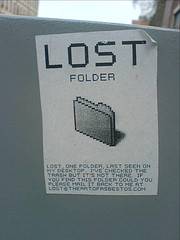
- Image by jaqian via Flickr
There are many different approaches to email usage. While some, including John C. Dvorak, say that email is dead, we feel that if used properly email can be a valuable tool and can successfully double as a to-do list.
Google Gmail is superior to any other email service. The stunning feature set dwarfs other web-based email accounts like Yahoo! Mail and Microsoft Hotmail and the use of labels instead of folders, not to mention threaded conversations, makes it better than using simple IMAP and, gods forbid, POP email access. It’s true, Gmail can be accessed using IMAP so that you can use your favorite email client like Outlook or Thunderbird, but they translate the folders that you create in Outlook or Thunderbird into labels.
An email label is more like a tag you affix to a message than a bucket you store the message in. Because of this difference, the same email can have multiple labels. For example, if you have a label for meetings and you go to a meeting about technology, you can label emails related to that meeting as both meetings and technology. Using the old school of thought, you’d have to create folders for meetings and technology and create a copy of the message to place in each folder.
Another concept that Google is famous for pushing everywhere is search. Gone are the days when it took any time at all to locate a message. Simply type a word of the subject or the sender or another recipient in the search box and select from a list of matches.
There is still hope for those of us who are stuck using Outlook for a non-Gmail email experience. The concepts Gmail has taught us about how to work with email more efficiently can be used to help us spend less time managing our email and more time working with the content of that email.
There is some value in the Inbox Zero philosophy, inasmuch as keeping items in your inbox makes it harder to work. We use our inbox as a task list, and as soon as an email is no longer relevant it gets filed away into an addressed folder. Once it’s in that folder, it can be searched very easily using the built-in search function of Outlook which, while not quite as good as Gmail, is very sufficient for day-to-day use.
We’ve seen many email users, however, who needlessly create folders for each person who sends them email and, whether through a need to create busywork or through an overdeveloped sense of diligence, spend minutes each day faithfully dragging from the inbox to the folder that matches the sender. This silly practice generates a bunch of needless folders that makes it actually more difficult to find emails relating to a subject, not to mention wastes time that could be much better spent actually working.
The best and most productive email users keep their inboxes empty and their folder list small. It’s okay to let search manage your email account so you don’t have to.

By barcodelabels 6 September 2009 - 11:17 pm
Skylark Sales Corporation is a leading supplier of Labeling Equipment, Industrial Labels, Printed Labels, Barcode Labels, Food Labels, Security Labels, Packaging Labels, Product Labels, Holograms, Adhesive Tapes etc. In business since 1997, we have the experience necessary to help you with all of your marking and labeling needs.